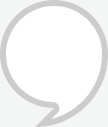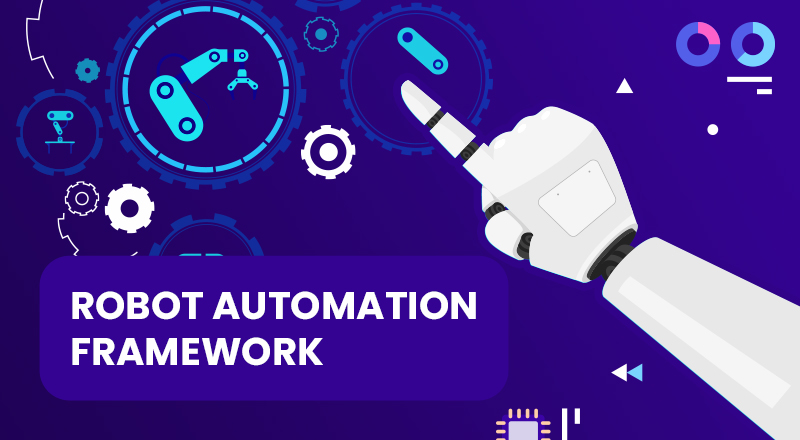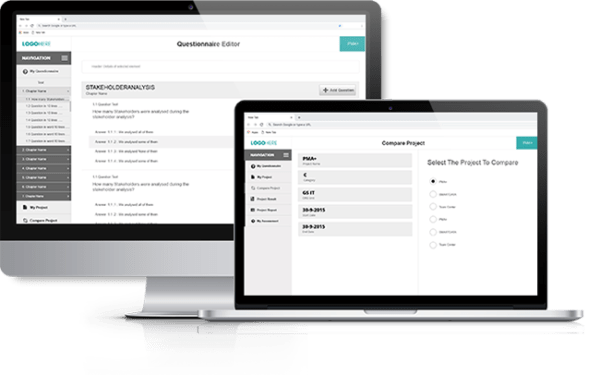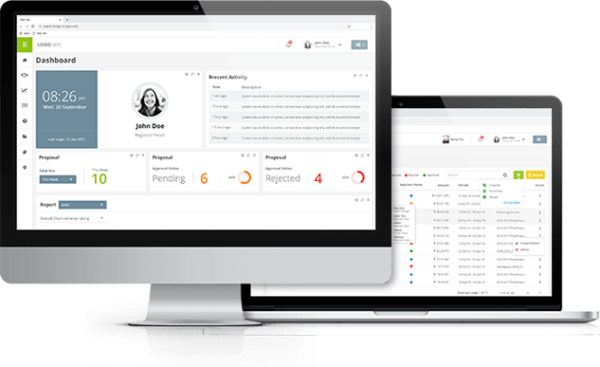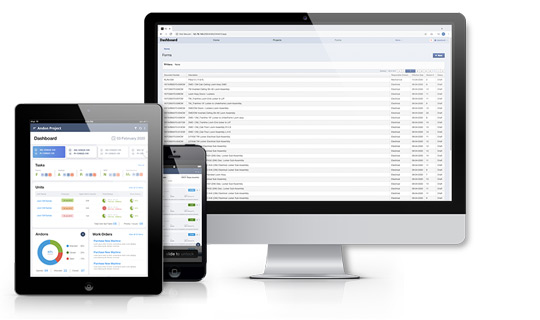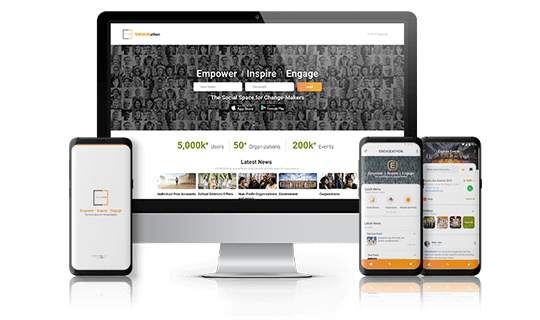In today’s fast-paced software development landscape, organizations are constantly striving to deliver high-quality software to their customers efficiently. Continuous Deployment (CD) plays a crucial role in achieving this goal by automating the deployment process, thereby reducing manual errors and accelerating the delivery cycle. In this blog post, we will explore how Azure DevOps empowers teams to implement robust CD pipelines for automating deployments to various environments.
Understanding Continuous Deployment
Continuous Deployment is an extension of Continuous Integration (CI), where code changes are automatically deployed to production environments after passing through automated tests and quality checks. In essence, it streamlines the delivery pipeline, enabling developers to deliver updates to end-users rapidly and frequently.
Continuous Deployment reduces the time it takes for code changes to reach production, facilitating shorter release cycles. This agility allows organizations to respond swiftly to market demands and stay ahead of competitors. By automating deployment processes and conducting rigorous testing at every stage, Continuous Deployment minimizes the risk of introducing bugs or defects into production environments. This results in higher software quality and greater customer satisfaction. Continuous Deployment fosters a culture of continuous improvement by enabling developers to receive rapid feedback from end-users. This feedback loop allows for iterative enhancements and feature updates, ensuring that the software remains relevant and competitive. Automated deployment pipelines in Continuous Deployment reduce the potential for human error, thereby mitigating the risk associated with manual deployments. Additionally, the ability to roll back changes swiftly in case of issues provides an added layer of risk management. By automating repetitive deployment tasks and optimizing resource utilization, Continuous Deployment helps organizations reduce operational costs associated with software delivery. Moreover, the faster time-to-market can lead to increased revenue generation and cost savings.
Getting Started with Azure DevOps
Azure DevOps is a comprehensive suite of development tools provided by Microsoft, offering a set of services for collaboration, version control, build automation, release management, and more. It facilitates the entire software development lifecycle, from planning and coding to testing and deployment, enabling teams to deliver high-quality software efficiently. Azure Repos is a version control system that provides Git repositories for source control and collaboration among development teams. Azure Pipelines is a continuous integration and continuous delivery (CI/CD) service that automates build, test, and deployment processes across various platforms and languages. Azure Boards is Agile project management tools for planning, tracking, and discussing work across teams using Kanban boards, backlogs, and sprint planning. Azure Artifacts is a package management service for managing dependencies and artifacts used in the software development process. Azure Test Plans is a comprehensive solution for manual and exploratory testing, including test case management, test execution, and bug tracking. Azure DevOps CLI is a command-line interface for interacting with Azure DevOps services, allowing automation and scripting of common tasks.
Building a CD Pipeline in Azure DevOps
Stages represent the different phases or environments through which your code progresses during deployment. Typically, a deployment pipeline consists of multiple stages such as build, test, staging, and production. Each stage represents a logical division where specific actions or tests are performed. Stages allow for parallel execution and provide a clear delineation of the deployment process. Jobs are the individual units of work within each stage of the pipeline. They represent a set of tasks that are executed sequentially on an agent. Each stage can contain one or more jobs, and these jobs can run concurrently within the stage. Jobs define the tasks that need to be performed, such as compiling code, running tests, or deploying applications.
Automating Deployments to Multiple Environments
Maintain separate configuration files or environment variables for each environment (e.g., development, staging, production). This allows you to specify environment-specific settings such as database connections, API endpoints, and logging levels, ensuring that your application behaves consistently across environments. Use infrastructure as code tools like Azure Resource Manager (ARM) templates, Terraform, or Azure DevOps Pipelines to define and provision your infrastructure. By codifying your infrastructure, you can easily replicate environments across different stages and ensure consistency between development, staging, and production environments. Implement a promotion process where changes are promoted from one environment to the next (e.g., from development to staging, and then to production) after passing through various stages of testing and validation. This helps maintain a controlled release process and minimizes the risk of introducing bugs or defects into production. Set up automated deployment pipelines using tools like Azure DevOps Pipelines, Jenkins, or GitHub Actions to automate the deployment process across different environments. Define separate deployment pipelines for each environment, with appropriate approvals and validation steps to ensure smooth and controlled deployments. Implement deployment gates and approval workflows in your deployment pipelines to enforce quality gates and obtain necessary approvals before promoting changes to production. This helps prevent unauthorized or risky deployments and ensures that only validated changes are deployed to production. Implement blue-green deployments, where you maintain two identical production environments (blue and green). Deploy new versions of your application to the green environment, perform testing and validation, and then switch traffic from the blue to the green environment once the new version is deemed stable. This minimizes downtime and allows for seamless rollback in case of issues.
Monitoring and Feedback Loops
Implement comprehensive automated testing suites and monitoring tools within your CD pipeline to gather actionable feedback on the performance, reliability, and quality of your deployments. Automated tests should cover various aspects of your application, including unit tests, integration tests, end-to-end tests, and performance tests. Continuous monitoring of application metrics, logs, and user feedback provides valuable insights into the impact of deployments on system behavior and user experience. Establish feedback loops between development, operations, and quality assurance teams to facilitate communication and collaboration throughout the CD process. Encourage team members to provide feedback on deployment outcomes, identify pain points, and suggest improvements. Regular retrospectives and post-mortems can help teams reflect on past deployments, identify lessons learned, and prioritize areas for improvement. Solicit feedback from end-users through surveys, feedback forms, or user interviews to understand their experiences with the deployed application. User feedback can uncover usability issues, feature requests, and performance concerns that may not be apparent through automated testing alone. Incorporate user feedback into your CD process to prioritize enhancements and align development efforts with user needs and expectations.
Scaling and Optimization
Design your application with a modular architecture that facilitates independent development, testing, and deployment of components. Break down monolithic applications into smaller, decoupled services or microservices that can be developed, tested, and deployed independently. This allows teams to scale CD pipelines for individual components based on their specific requirements and workload demands. Utilize parallel execution within your CD pipelines to reduce overall deployment time and increase throughput. Identify opportunities for parallelization across stages, jobs, and tasks within the pipeline. For example, parallelize testing tasks across multiple environments or run deployment tasks in parallel for different regions or services. Provision scalable infrastructure resources to support CD pipelines, including build agents, testing environments, and deployment targets. Leverage cloud-based infrastructure services such as Azure DevOps Pipelines, Azure Kubernetes Service (AKS), or Azure Virtual Machine Scale Sets to dynamically scale resources based on workload demands. Implement auto-scaling policies to automatically adjust resource capacity in response to changes in workload or traffic patterns.
Continuous Deployment with Azure DevOps empowers organizations to streamline their software delivery processes, enabling them to deliver value to customers faster and more reliably. By leveraging Azure DevOps’ robust CD capabilities, teams can automate deployments to various environments with confidence, ultimately driving innovation and competitiveness in today’s digital economy. Start your journey towards efficient and scalable CD pipelines today with Azure DevOps! Connect with https://www.zinemind.com/ to learn more.